Deleting a user
If you choose to delete a user from the User Details page, click the delete button.
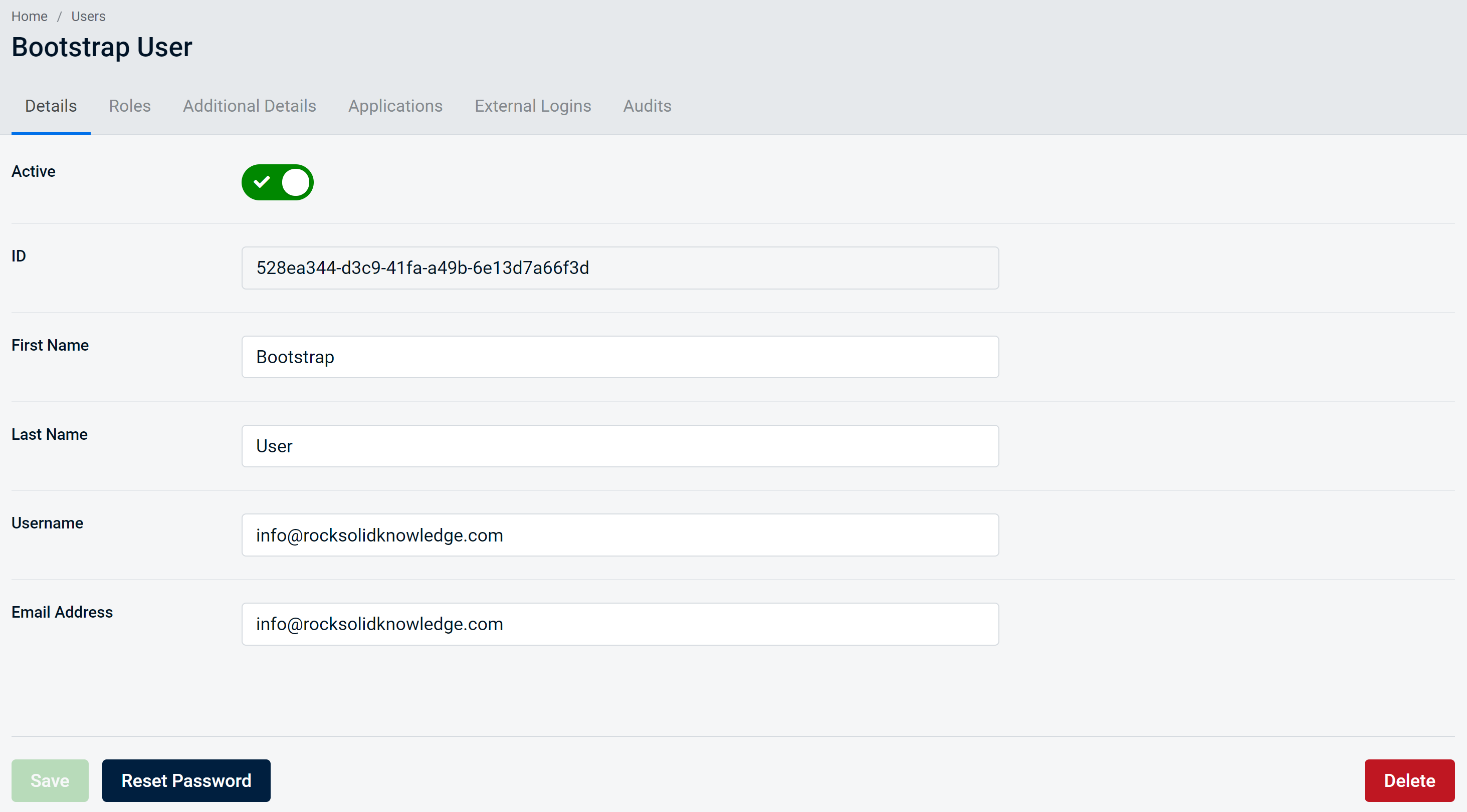
You should then see a dialogue warning you that you are going to delete the user. At this point you can either cancel, or continue with the delete.
Confirmation of Delete
If the deletion of a user has been successful, a "user deleted" confirmation will appear